Saving the React novice: update a component properly
Front end development in React is all about updating components. As the business logic of a webpage is described in render() and lifecycle hooks, setting states and props properly is the core priority of every React developer. It relates to not only the functionalities but also the rendering effectiveness. In this article, I’m going to tell from the basics of React component update, then we will look at some common errors that React novice would often produce. Some optimizing techniques will also be described to help novice set up a proper manner when thinking in React.
Basics
A webpage written in React consists of states. That is to say, every change of a React component will lead to a change in the appearance of a webpage. Since state can be passed down to child components as props, the change of state and props are responsible for the variation of view. However, there are two key principles pointed out by React documentation:
- One can not change props directly.
- One can only update state by using
setState().
These two constraints are linked with how React works. React’s message passing is unidirectional, so one can not mutate props from child component to parent component. setState() is related to a component’s lifecycle hooks, any attempt to change state without using setState() will bypass lifecycle hooks’ functionality:
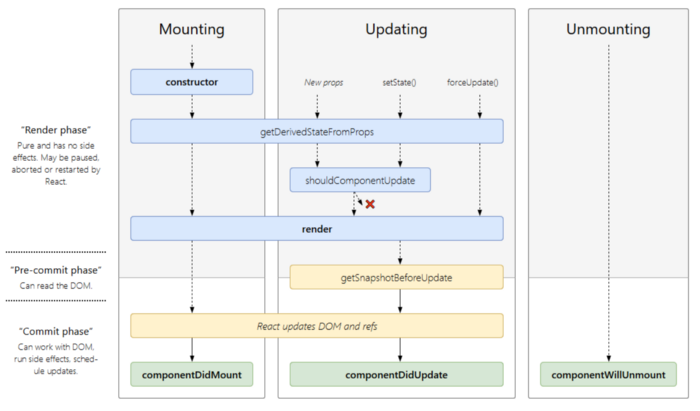
However, during my development experiences, I have observed numerous cases where these two principles are broken. A major part of those misbehaved patterns can be traced back to the selective ignorance of a important property of JavaScript.
Assignment: reference or value?
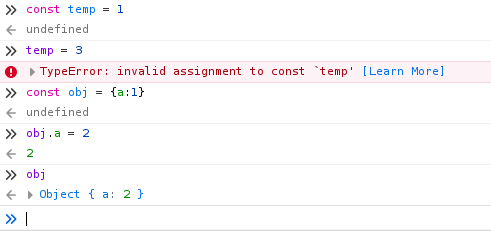
Let’s look at the example above. We all know const allows us to declare a variable that cannot be assigned a second time, so there’s no doubt why when we are trying to assign temp with 3 a TypeError is thrown. However, const does not imply constness to the internal field of an object. When we are trying to mutate the internal field of obj , it just works.
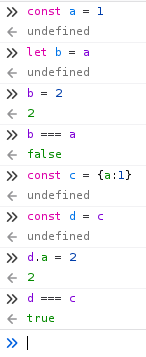
This is another common operation. From the script we know a and b are two non-object variables, and re-assignment to b leads to a !== b . However, when we are trying to assign d as c, which is an object, mutating the internal field does not change the equal relationship between the two. That implies that d is a reference of c.
So we can conclude two observations from the above:
constdoes not mean constness to object’s field. It certainly cannot prevent developer from mutating its internal field.- Assigning an object to another variable would pass on its reference.
Having acknowledged of the above, we can go on to the following code:
As you read the code, you are clearly aware of the intention of the author: onChange is a place where this.state is changed: it is changed according to incoming parameters. The author get a copy of original data first, then modify its value, then push to nextData. At last, the author calls this.setState to update.
If this code’s pattern appears in your projects and it works, it is normal. According to React’s component lifecycle, the this.state.data is changed to nextData , and it will eventually effect the render()‘s return value. However, there are a series of flaws in this code that I have to point out. If you fully understand and agree with the two observations I mentioned above, you will find the following points making you uncomfortable:
data=props.datain line 5 is assigningthis.props.data‘s reference tothis.state.data, which means changingthis.state.datadirectly COULD mutatethis.props.data.prevDatais assigned as a reference tothis.state.datain line 10. However, as you read through the code, you will realize that this is not the real intention of the author. He wants to “separate”prevDatafromthis.state.databy usingconst. However, this is a totally misunderstanding ofconst.- In line 13, each item in
prevDatais mutated by assigning its field a to another value. However, as we mentioned before,prevDatais a reference tothis.state.data, andthis.state.datais a reference tothis.props.data. That means by doing so, the author changed the content ofthis.state.datawithout usingsetStateand modifiedthis.props.datafrom child component! - In line 18–20, the author finally calls setState to update
this.state.data. However, since he has already changed the state in line 13, this is happening too late. (Perhaps the only good news is thatthis.state.datais no longer a reference tothis.props.datanow.)
Well, someone may clam: so what? My page is working properly! Perhaps those people do not understand the functionalities of lifecycle hooks. Usually, people write their business logic in lifecycle hooks, such as deriving state from props, or to perform a fetch call when some props changes. At this time, we may write like the following:
1 | componentDidUpdate(prevProps){ |
Every time a component finished its update, it will call componentDidUpdate. This happens whenever setState is called or props is changed.
Unfortunately, if a novice developer unintentionally mutated this.state or this.props , these lifecycle hooks will not work, and will certainly cause some unexpected behaviors.
How to make every update under control?
If you are an lazy guy and like the natural thinking of using a temporary variable separating itself from original, as I displayed above, you are welcomed to use immer. Every time you are trying to update state, it would provide you a draft, and you can modify whatever you want on that before returning. An example is given by its documentation.
However, you should know that the most proper way to update a state field without modifying it directly through reference is to perform a clone. The clone sometimes needs to be deep to make sure every field is a through copy of the original one, not reference. One can achieve that goal by deepClone from lodash. But I do not recommend that since it may be too costy. Only in rare cases you will need deepClone.
Rather, I recommend using Object.assign(target, …sources) . What this function does is updating target by using elements from sources. It will return target after update is complete, but its content will be different from those of sources. So updating object should be like:
1 | const newObj = Object.assign({}, this.state.obj, {a: 1}) |
The actual programming can be more easy: you should know that there’s spread syntax available for you to expand an object or array. Using spread syntax, you can easily create an new object or array by writing:
1 | const newObj = {...this.state.obj} |
That allows you to copy the original content of an object/an array into a new object/array. The copy behavior at this point is shadow copy, which means only the outer most object/array is changed, and if there’s an object inside the field of the original object, or an object at some position of an index, that inner object will be copied as a reference. This avoids the costy operations inside deepClone. I like this, because it gives you precise control on what you need to change.
So the proper component I gave above should be like this:
Some further advice
I would suggest all components you write from now on should be changed to React.PureComponent. This is no different from React.Component except it has its default shouldComponentUpdate function: it performs a shadow comparision of its states and props to check whether it should be updated, meanwhile React.Component would always return true if you do not provide custom logic. This would not only improve page’s performance but will also help you realize the unexpected rendering when you made the mistake I mentioned above.
If you need similar functionality on function components, you can try React.mono() which is available since React 16.6.